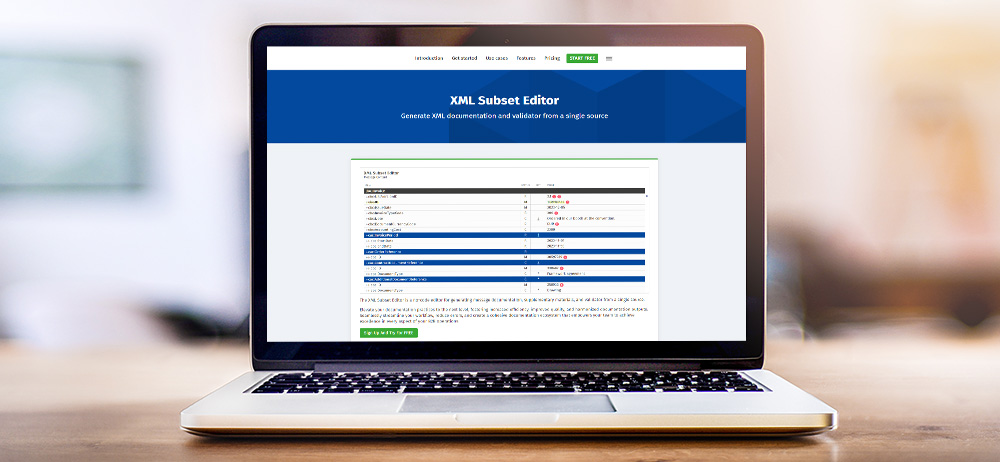We have enhanced the Truugo service offering with new features to streamline the documentation, compliance testing, and quality assurance of XML documents. Moreover, we have upgraded the existing EDIFACT documentation capabilities with similar functionality and improved print layout.
Highly automated process for generating documentation and validation artifacts
From now on, you can utilize the same tool and source material to produce documentation (message implementation guidelines), validation artifacts, and complementary materials such as mapping forms and sample messages for XML documents. This automated procedure saves resources and improves quality by eliminating human errors.
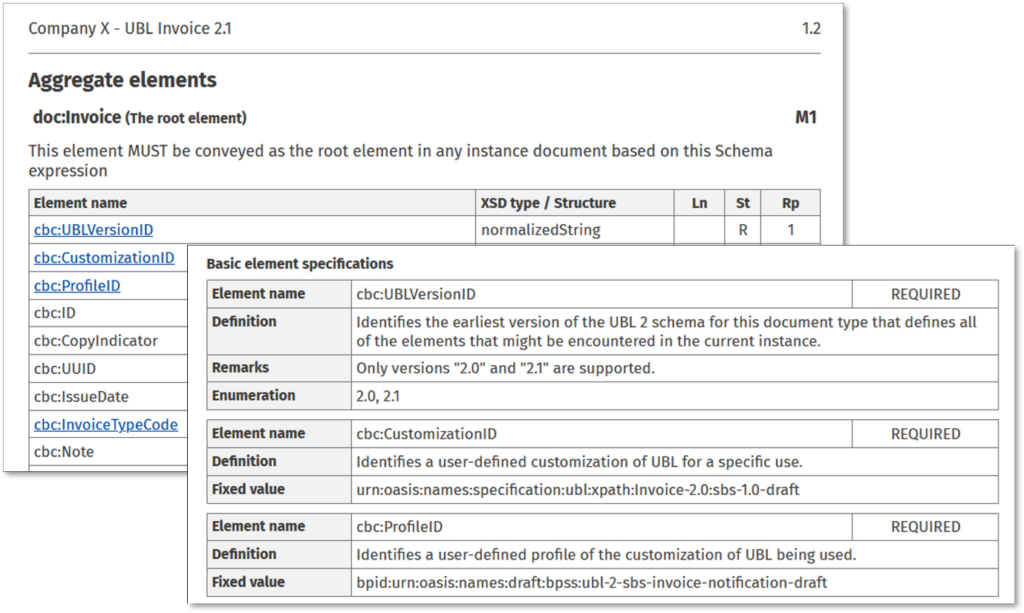
Additionally, users can include case-specific pages, such as process descriptions and use cases, in their message documentation. Furthermore, we have added the ability to produce an internal version of documentation, where mappings to internal systems, for example, can be documented.
Fixing the broken chain to enhance quality and efficiency
Traditionally, documentation is a separate task, followed by the manual generation of support materials such as validation artifacts. This approach usually leads to human errors and limited test coverage due to the sheer workload. As partner networks expand, this will cause numerous data quality issues and associated costs.
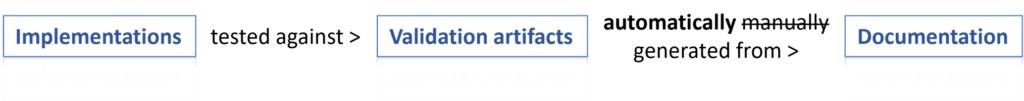
Truugo addresses these challenges by automatically generating documentation and validation artifacts (test profiles) from the same source material, eliminating human errors and drastically speeding up the process. Test profiles help to ensure that implementations conform to the documented requirements. Furthermore, they facilitate iterative documentation improvements by quickly identifying gaps and inconsistencies. Addressing errors and inconsistencies beforehand dramatically reduces the necessity for redundant meetings and emails during deployments.
Documentation quality is the key to successful process automation
Documentation is vital in internal and inter-business processes, bridging the gap between trading partners, business experts, and technical specialists while facilitating seamless task delegation among colleagues. After all, most day-to-day IT challenges stem from documentation discrepancies, resulting in conflicting interpretations and implementations.
Every organization has processes for transmitting data between systems and organizations. We all recognize the importance of documenting each, regardless of volume. Nevertheless, most agree that their current documentation practices are insufficient and varied.
Although Truugo's most tangible value comes from combining systematic documentation and testing practices, there are advantages to utilizing Truugo, even solely for documentation purposes. Even in this context, the testing functionality aids in improving and ensuring documentation quality.
Truugo is indispensable, especially in the following scenarios:
- Multiple integrations rely on the same message interface (extensive partner network)
- Enhanced documentation quality and testing tools substantially reduce implementation diversity, saving time and resources for all parties.
- Data quality issues may cause significant disruptions (high volumes or critical processes)
- Automated generation of documentation and test profiles from the same data source eliminates human errors, mitigating costly disruptions.
- Numerous message types or maintenance teams are involved.
- A shared solution with a user-friendly interface facilitates the harmonization of organization-level documentation practices and outputs.
How to get started
The new and upgraded documentation features are now accessible on the Truugo portal for Team license holders. Log in and navigate to the Profile Editor.
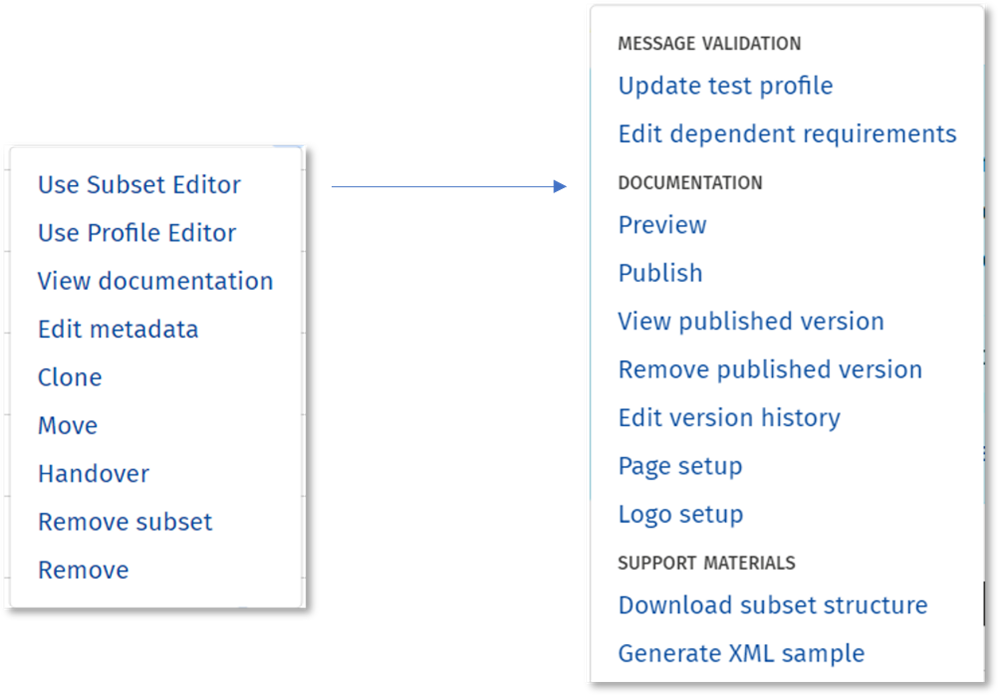
If you have an existing test profile, click its action menu to open the Subset Editor and access new documentation features.
To start from scratch, please click the Profile Editor’s “Set up a new profile” button. Truugo asks to upload the XML schema to set up the documentation template. It will automatically read definitions, data structure, data types, and code lists from the schema. After that, you can make necessary refinements and restrictions using the Subset Editor.
In addition, we highly recommend providing one or more XML samples during the setup process to allow Truugo to prepare the preliminary subset automatically, saving considerable time, especially with extensive component libraries such as UBL.
Like AI tools, these new features help you complete a day's work in an hour. Don't just take our word for it — give it a try!
- Subset Editor (Overview)
- XML Subset Editor
- EDIFACT Subset Editor
Log in to the Truugo portal.